Vue去哪儿项目首页开发&首页header区域
首页header区域
- 安装开发依赖包(项目目录下)
stylus:CSS的预处理框架,即将stylus转换为css使用
stylus-loader:让webpack理解stylus1
2npm install stylus --save
npm install stylus-loader --save
参考使用文章:
『前端干货篇』:你不知道的Stylus
张鑫旭大大的Stylus文章
使用过程中报错:npm run dev后报错
Vue中使用Stylus报错:Module build failed: TypeError: this.getOptions is not a function
报错原因
stylus-loader版本过高,更改为stylus-loader@3.0.1即可
再次安装stylus
1 | |
- src\pages\home\components路径下新建一个Header.vue
页面组件化,对于Home这个页面可以被拆分成多个小组件,Header.vue可以放在compons中被使用
- 引入组件使用
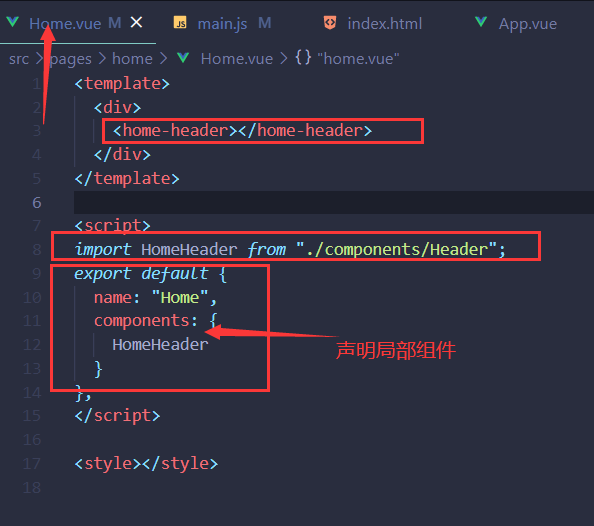
- Header.vue页面样式
1 | |
补充:<style lang="stylus" scoped>
我们写的这个组件不要对其他组件产生影响,使用scoped可以限制.header的样式只对当前组件有效,不对其他组件有影响
当 <style> 标签有 scoped 属性时,它的 CSS 只作用于当前组件中的元素。
完成效果:
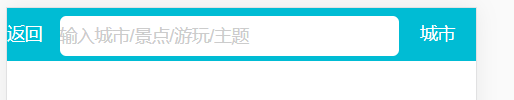
iconfont的使用和代码优化

- 将以下文件放入项目静态资源中,这里我们修改一下引用路径
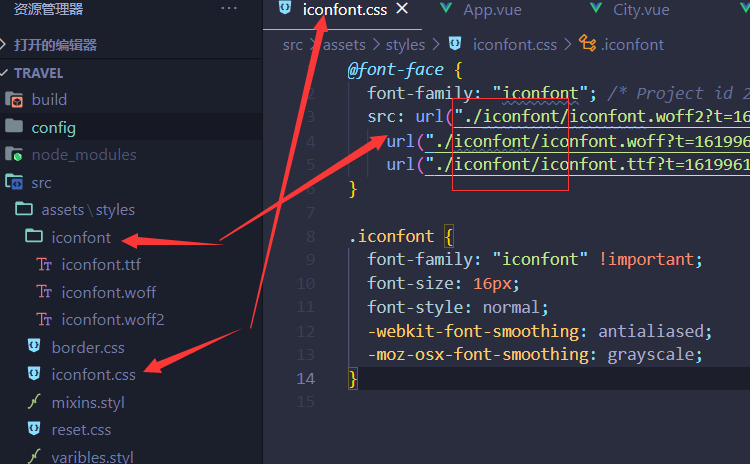
- 引入iconfont
由于我们几乎所有页面都要使用iconfont,所以我们可以在main.js中引用
1 | |
- 使用,这里的代码是Unicode编码
1 | |
css样式(省略)
- 代码优化
整个Header背景色都是一个绿色的内容,我们这个网页很多地方都会用到这个背景色,我们可以将这个颜色单独放在一个变量中,然后单独的去引用。未来网站颜色风格需要切换,只需要去改变这一个变量,全局都会改变,这个可维护性会有很大的提升
解决:
全局变量文件
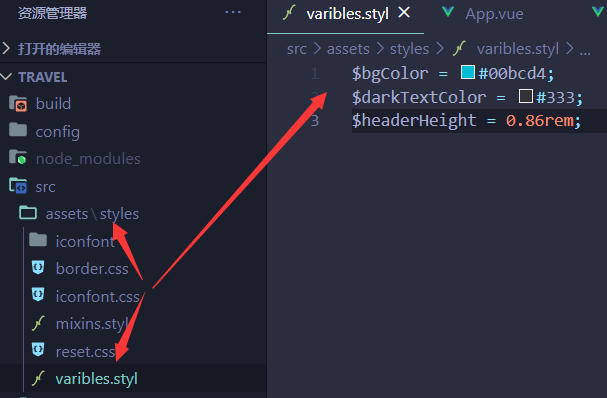
引入使用:
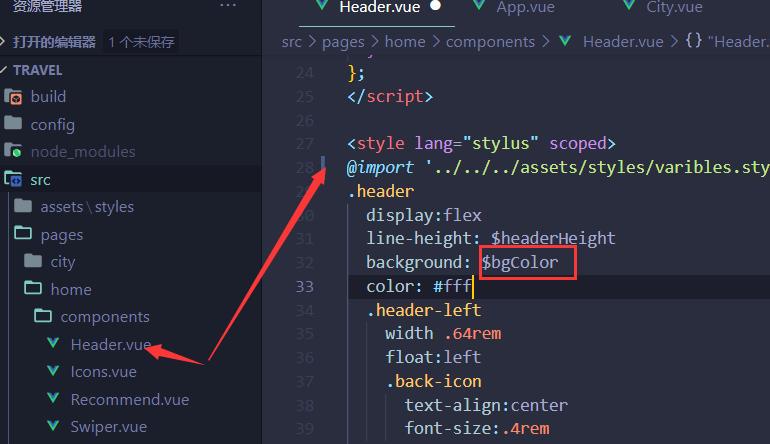
- 引入优化
起别名:
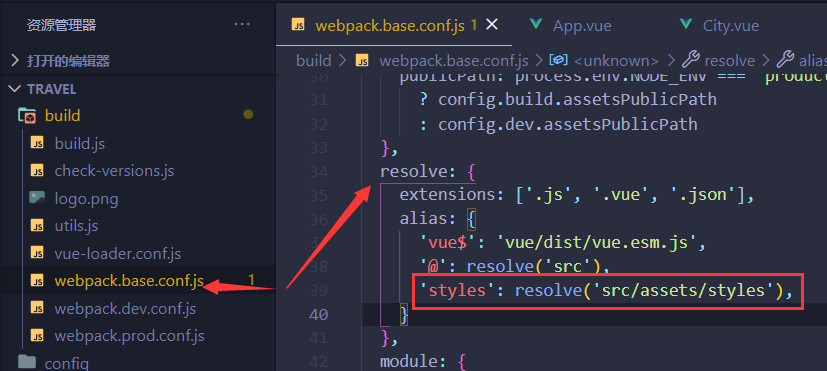
使用:
1 | |
这里我们修改了webpack中的配置项时,一定要重启项目,否者会报错
本博客所有文章除特别声明外,均采用 CC BY-SA 4.0 协议 ,转载请注明出处!