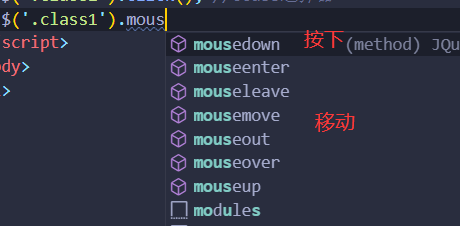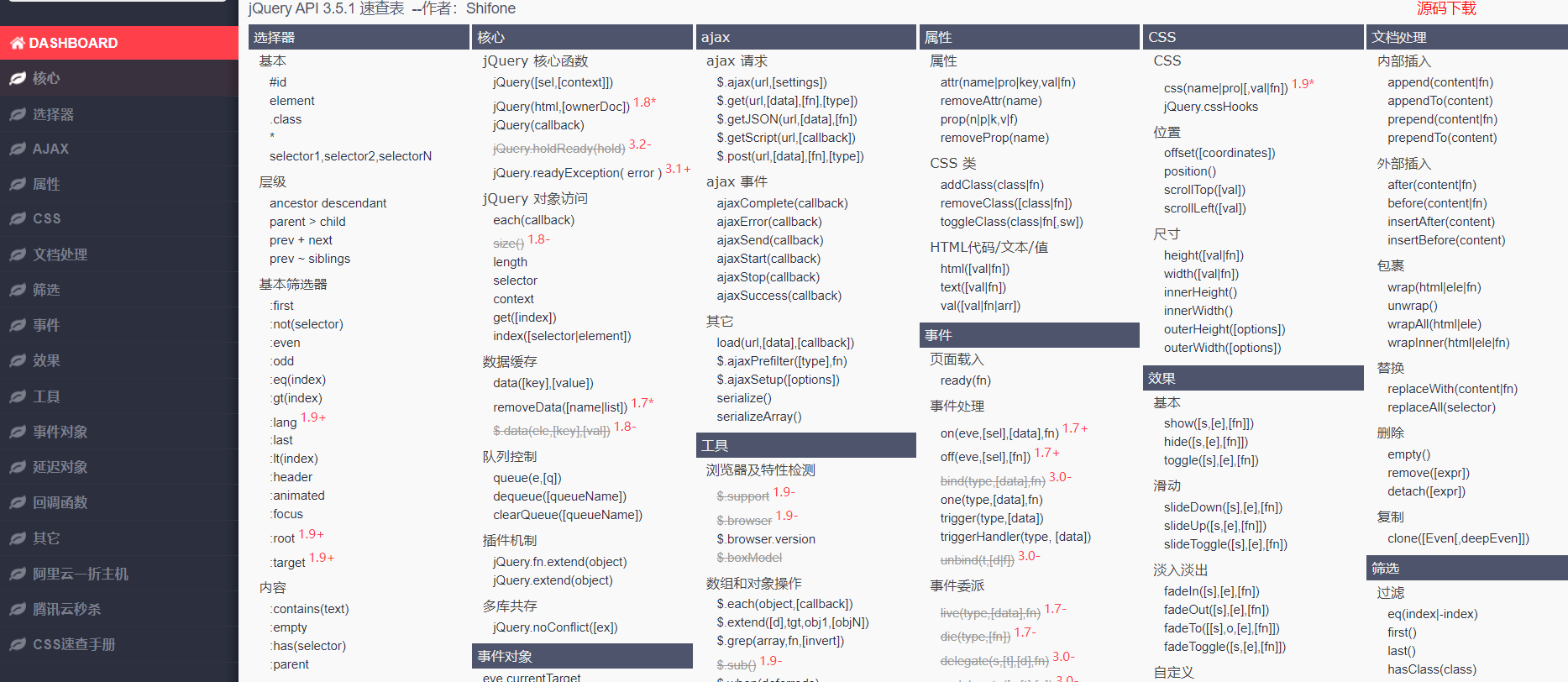以下是对JQuery的学习
Javascript
JQuery库(小型且功能丰富的JavaScript库),里面存在大量的Javascript函数(通过易于使用的API(可在多种浏览器中使用),它使HTML文档的遍历和操作,事件处理,动画和Ajax等事情变得更加简单。)
能够避免重复造轮子。
获取JQuery
(CDN jQuery)
1
2
3
4
5
6
7
8
9
10
11
12
13
14
15
16
17
18
19
| <!DOCTYPE html>
<html lang="en">
<head>
//两种导入方式,一种本地,一种在线方式导入
<script src="http://libs.baidu.com/jquery/2.0.0/jquery.min.js"></script>
<script src="lib/jquery-3.6.0.js"></script>
</head>
<body>
<a href="" id="test-jquery"></a>
<script>
document.getElementById('id');
$('test-jquery').click(function () {
alert('hello,jQuery');
});
</script>
</body>
|
选择器
1
2
3
4
5
6
7
8
9
10
11
| //原生js,选择器少,麻烦不好记
//标签
document.getElementsByTagName();
//id
document.getElementById();
//类
document.getElementById();
//jQuery css种的选择器都能用
$('p').click(); //标签选择器
$('#id1').click(); //id选择器
$('.class1').click(); //class选择器
|
文档工具站:(https://jquery.cuishifeng.cn/)
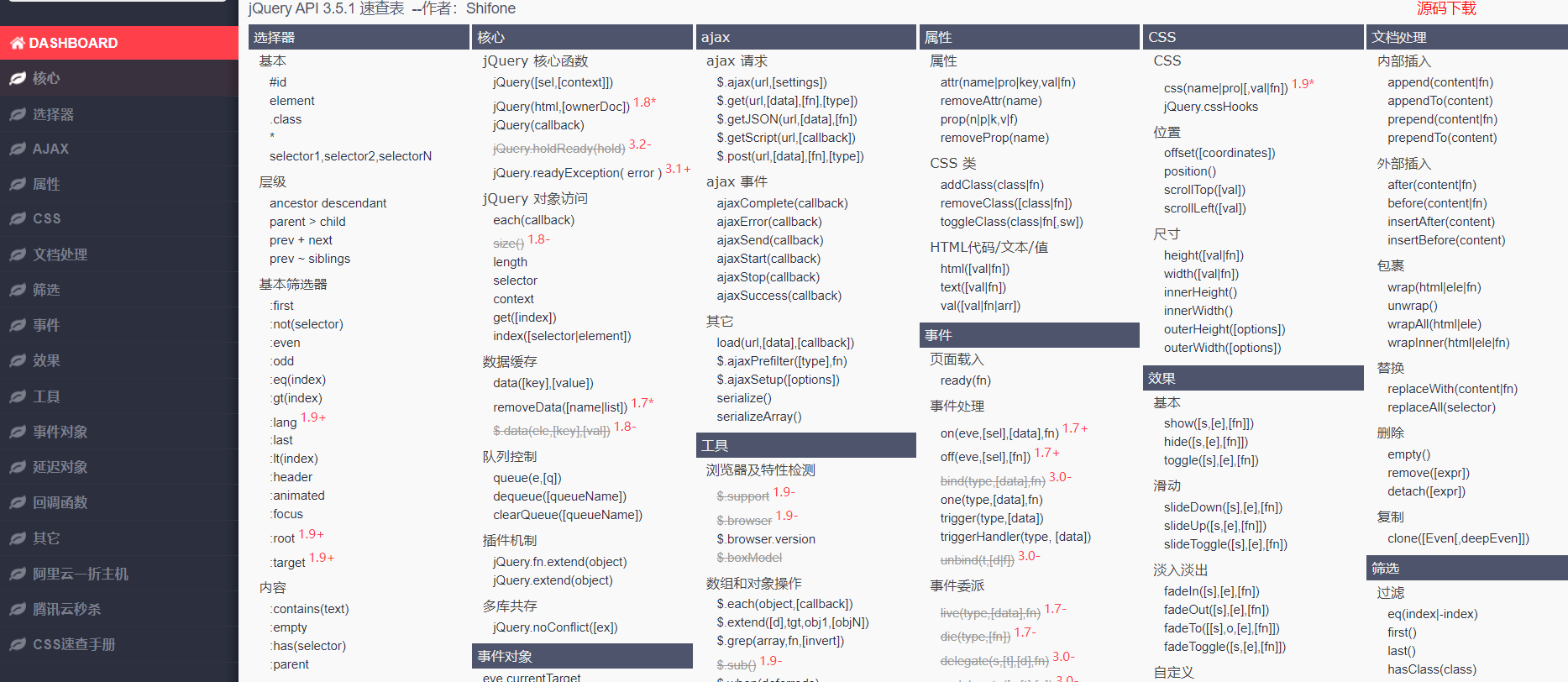
事件
鼠标事件,键盘事件,其他事件
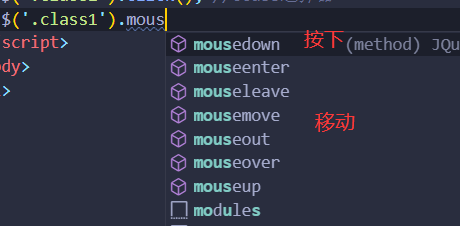
1
2
3
4
5
6
7
8
9
10
11
12
13
14
15
16
17
18
19
20
21
22
23
24
25
| <script src="lib/jquery-3.6.0.js"></script>//导入JQuery
</head>
<style>
#divMove {
width: 500px;
height: 500px;
border: 1px solid red;
}
</style>
<body>
mouse:<span id="mouseMove"></span>
<div id="divMove">在这里移动鼠标试试</div>
<script>
$(function () {
$('#divMove').mousemove(function (e) {
$('#mouseMove').text('x:' + e.pageX + 'y' + e.pageY);
});
});
</script>
</body>
|
操作DOM
节点文本操作
1
2
3
4
| $('#test-ul li[name=python]').text();
$('#test-ul li[name=python]').text('设置值');
$('#test-ul').html();
$('#test-ul').html('<strong>123</strong>');
|
css的操作
1
| $('#test-ul li[name=python]').css('color', 'red');
|
元素的显示和隐藏,本质display:none
1
2
| $('#test-ul li[name=python]').show()
$('#test-ul li[name=python]').hide()
|